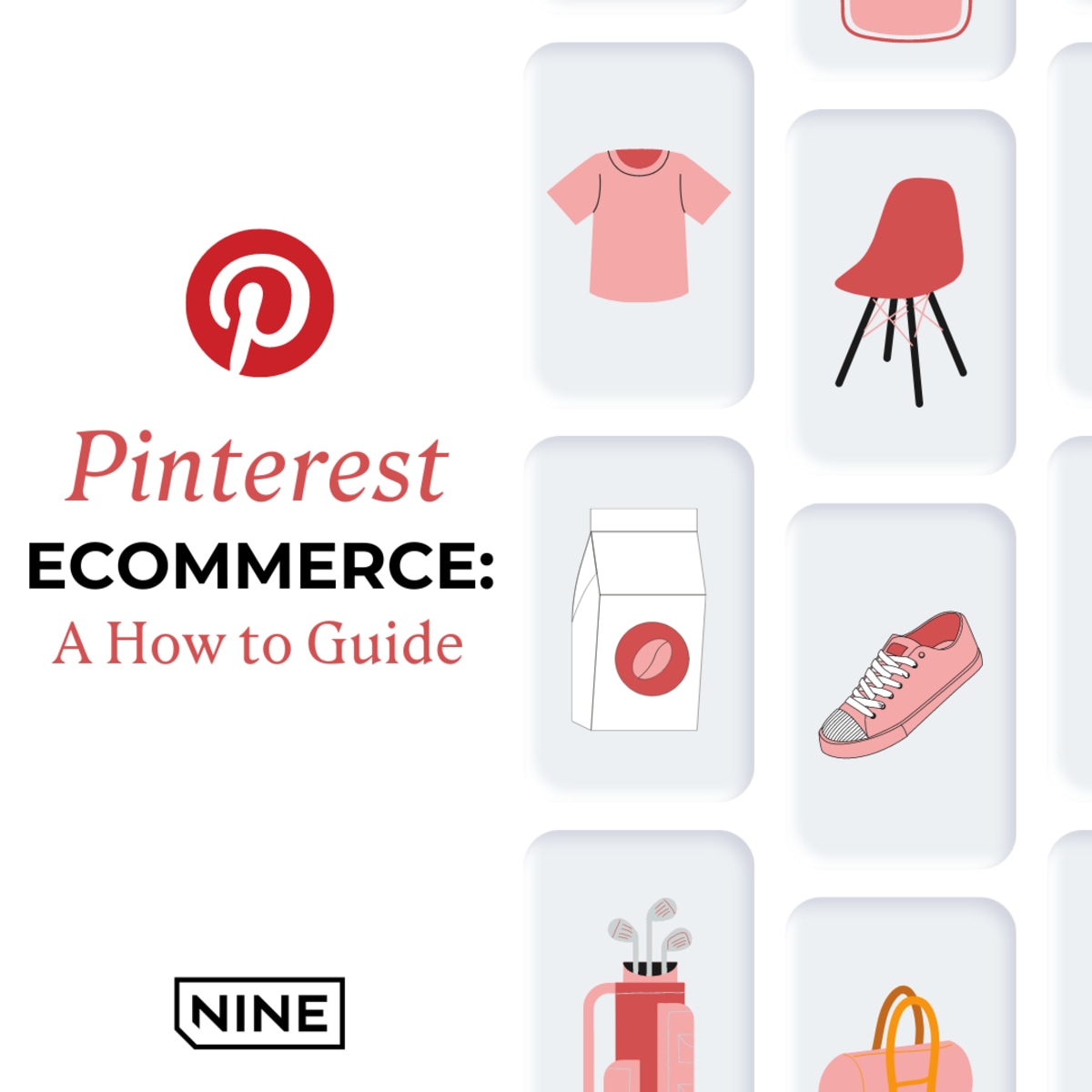
Are you an ecommerce business looking for new and innovative ways to drive sales? Consider Pinterest as your answer. While a little late to the game, Pinterest ecommerce is growing into a viable social media platform for growing in-app and on-site commerce.
This comprehensive guide explores how businesses like yours can use Pinterest to grow revenues. Read on as we walk through step-by-step instructions on how to get started with Pinterest marketing and unique tips and strategies to get the most out of this platform.
Why Use Pinterest to Sell Products?
While not as commonly discussed, Pinterest remains one of the largest social media sites in the world. Your customers exist on the platform and make purchasing decisions based on what they see. Let’s examine the benefits of embracing this powerful social channel.
Pinterest works to increase visibility, develop brand awareness, and showcase products and their uses. Engaging with Pinterest users may capture more attention than Instagram and TikTok.
When Pinterest users like your pins, they can repin and share your content. As they do, you create brand awareness and product interest for a wider audience.
The goal of marketing on any social media platform aims to direct users back to your store. Unlike Instagram, you can share links to product pages or blog posts on every pin you produce.
Since Pinterest is in the game of making money, you can also create promoted ads. These promotional pins allow users to click through their feeds and purchase items from your business.
The purpose of social media is to connect with potential customers on a personal level. On Pinterest, it’s easy to engage with your followers. You can do so by responding thoughtfully to comments on pins.
You can also run contests where customers win discounts for sharing pins featuring your products.
The engagement brought about creates trust between you and your customers. As it expands, it encourages further interaction with other followers.
Who Should Use Pinterest for Ecommerce?
Any ecommerce brand can use Pinterest. Retail stores and fashion boutiques, for example, can use the platform. A short list of other ecommerce businesses that can use Pinterest includes craft shops, handmade jewelry makers, furniture sellers, and toy stores.
For an online retail store, consider using Pinterest as an opportunity to showcase your product images in a visually-appealing way. Pinterest has a “Shop the Look” option. Using it, you can attach several product pics to one pin. It gives Pinterest users up to 25 items to review in one post.
Let’s pretend (unless you are) for a moment that you are one of these businesses:
Are you a fashion store? You can benefit from Pinterest’s visual aspect. As the shop owner, use the various Pinterest tools to draw attention to your trendy new items or seasonal looks.
As a craft store, try using Pinterest to share product tutorials. The social platform’s users love tutorials. It is a highly-searched topic. Fill that need and improve your sales.
Showcase your fantastic work as a handmade jewelry maker. If you have “lookbooks,” Pinterest is the place to post them. Pinterest’s promotional pins feature lets you advertise effectively as a jewelry shop owner.
Furniture sellers and toy stores also benefit from Pinterest’s features. Pinterest makes it simple when you want to feature product releases, room design ideas, and holiday collections.
How To Use Pinterest for Ecommerce
Ready to use Pinterest as a tool in your ecommerce arsenal? Let’s show you how to create an account and effectively communicate with your target market.
Create an Account
Go to Pinterest’s website and click the “Sign Up” button. Enter the essential information you use when signing up for any other online account:
Name
Email address
A password
You can create either a personal or business account on Pinterest. A personal Pinterest account works well when sharing your store’s basic ideas and style tips. A business account gives you access to more features. For example, you can use its analytics dashboard to understand the content that best resonates with your prospects.
The advantages of using a personal account include the following:
Easy to get started
Personalized content
Interactions with followers
Access to consumer insights
The biggest downside to a personal account is the need for more analytical tools compared to business accounts that include them within the platform.
The advantages of using a business account include these factors:
Advanced analytics tools
Ability to promote pins
Ability to use the Pinterest API
The disadvantages associated with a business account include the following:
It requires more attention and detail to create success
Ads and other features result in additional fees
Pay attention to the Pinterest Verified Merchant Program. Pinterest offers its users access to reliable brands through the program. As a certified merchant, your pins will appear more often organically when people search on the platform.
Establish Your Goals
Having clear and achievable goals will help you stay focused on success. Create and act on the following goals:
Increasing brand awareness
Engaging customers
Learning Pinterest SEO
Driving website traffic
Setting these goals will help create an integrated Pinterest marketing strategy alongside your social media work.
Creating a posting timetable breeds consistency. An effective timetable includes the frequency of posts and the best times for posting. Use analytics to learn how to post at the correct times so that your target audience sees it.
Identify Your Target Audience
Create a profile of your potential customers when marketing an ecommerce store on Pinterest. Here are tips to get you started.
Identify the age, gender, interests, likes, and dislikes of your targeted Pinterest users. By understanding their preferences, you can craft content that excites them. Create personas for each customer type. For example, build out parental personas when selling toys.
Consider both the physical and emotional needs of the users you will target. Ask yourself how your business can meet those needs. Brainstorm reasons prospects may feel resistant to buying from you. Address these pain points in your content.
Create Perfect Pins and Boards
Use the following tips to create content that will please the Pinterest algorithm.
You must build eye-catching, attractive, and high-quality visuals on each Pinterest board. Capture the essence of your brand. Doing so goes a long way in creating a solid visual identity.
Write titles and descriptions with search engine optimization in mind. SEO for ecommerce strategies will help users find your content. Sprinkle relevant keywords in your titles and descriptions.
Keep things interesting by alternating between different content formats. You might use the following content types at various times:
Videos
GIFs
Polls
Interactive elements
Other content ideas include “shop the look” boards for clothing or accessory brands, “how-tos” or tutorial videos for DIY projects, or behind-the-scenes photos/videos of product launches or collaborations.
Tips for Selling on Pinterest
There are various ways to sell your ecommerce products on the Pinterest social media channel. Use the following tips to gain the interest of each potential user who will turn into your next customer.
Run Pinterest Ads
The most direct way to reach new customers on Pinterest is by running paid Pinterest ads. Here are the steps involved with setting up a Pinterest ad campaign.
Like Google Ads, select your target audience, ad placement, and ad spend budget. Create the ad. You might use a promoted video pin.
Consider trying an idea ad with your Pinterest ecommerce marketing. Idea Ads are the upgraded version of Idea Pins and come with paid media for amplified reach. You’ll end up with an impressive full-screen format that combines images and videos. It creates a heightened experience for viewers as you get your message across.
Once your ad renders, launch the campaign. Monitor its performance through the Pinterest Ads Manager. Remember that you’ll need to monitor your Pinterest advertising campaign continuously. Over time, adjust your ad spending and targeting as necessary to optimize its performance.
Use the Pinterest Widget
Install the Pinterest widget on your website. It allows shoppers to pin their favorite products from each product page. Use this tool to build brand awareness as users pin items and introduce others to your products.
These pins can also help you better understand customer preferences. You can track which items get pinned most often. For example, let’s say you sell handmade jewelry. If you notice that a particular necklace is more popular than other items, you can create a paid ad campaign.
Or, if you sell furniture, you might see users pinning a particular type of chair on the social network. Use this information to get ideas for how to talk about its features. You can continuously improve how you market these factors in your campaigns:
Designs
Colors
Styles
Create Various Types of Pins
Understand the various available pins on Pinterest. Doing so will make you more effective when reaching your target audience. Here are some of the most popular pin types. Use these ideas to engage with potential customers.
Rich Pins help by including details about your products. You can have the following:
Pricing
Availability
Where to buy
Depending on your business type, you can add other details like recipe ingredients.
You can improve engagement and reach by using Promoted Pins. These options help with promoting individual products. You can get creative with branding to promote your business.
Buyable Pins give Pinterest users a quick way to get their shopping completed. Your prospects never need to leave Pinterest with this option. They will appreciate that you’re making it convenient and giving them a streamlined shopping experience.
Video Pins work nicely to showcase products. Consider using stop-action videos to create tutorials.
With Idea Pins, users can browse and save ideas related to their interests. They can go back to find their favorite content at a later date. These pins can showcase different styles, trends, and color palettes. Use this feature to encourage long-term sales as, over time, your customers return to these ideas.
Use Group Boards
Group boards are a powerful Pinterest marketing tool. Use them to uncover new customers on this social channel.
Look for group boards that fit your industry. Find the boards with an established and engaged following. The more people you can reach, the more relevant traffic you can drive to your store. Post regular and helpful content to each group board after becoming a member. Post tips, so people see you as helpful.
Engage with other members. You can do this in the following ways:
Commenting
Repinning
Liking pins
Liberally use keywords throughout your posts, especially with descriptions and captions. Using this strategy, you can work to get pins showing up users search with those keywords.
Examples of group boards include the following:
Fashion Ecommerce: Look for styling boards
Home Decor Ecommerce: Join interior design boards
Beauty Ecommerce: Look for skincare boards
Outdoor Gear Ecommerce: Join camping boards
The benefits of using group boards are numerous:
Increased brand awareness
Build relationships
Increased engagement
Increased website traffic
Additional revenue
Pay Attention to Pinterest Analytics
Look at your Pinterest analytics dashboard at least weekly. Tracking and measuring the performance of Pinterest marketing campaigns will help increase revenue. The following metrics will get you started down this path.
Impressions: All the visits received by your pins. You can see data that shows which pins perform most effectively.
Traffic: How many clicks occur when users go from Pinterest to your shop? You can’t get sales if you don’t effectively encourage Pinterest users to click on your shopping pages.
Engagements: You’ll see the repins and clicks received by every pin on your boards. Use the metric to understand your ability to create engaging Pinterest content.
Revenue: The money your Pinterest campaigns earn for your business. You must measure whether your Pinterest advertising results in revenue. Pay attention to profit as well.
Looking For A Pinterest Ecommerce Agency?
We are a team of digital marketing experts who love growing ecommerce businesses. As your ecommerce agency, we will help you create and execute a revenue-generating Pinterest ecommerce strategy. Schedule a time to speak with our ecommerce experts to learn how we can help your brand.
FAQs
Do you still have a few questions about Pinterest ecommerce marketing?
How effective is Pinterest for marketing?
Overall, Pinterest is an effective social media strategy for ecommerce businesses. How well you do with increasing sales depends on several factors. For example, Pinterest rewards brands that create Pinterest-friendly content and have optimized Pinterest profiles.
Is Pinterest good for Shopify?
Yes, Pinterest is an excellent social platform for Shopify stores. Pinterest will help you get the most out of your Shopify ecommerce platform by driving quality traffic and generating sales. You might combine it with your TikTok ecommerce efforts for a quality two-pronged social media marketing approach.

